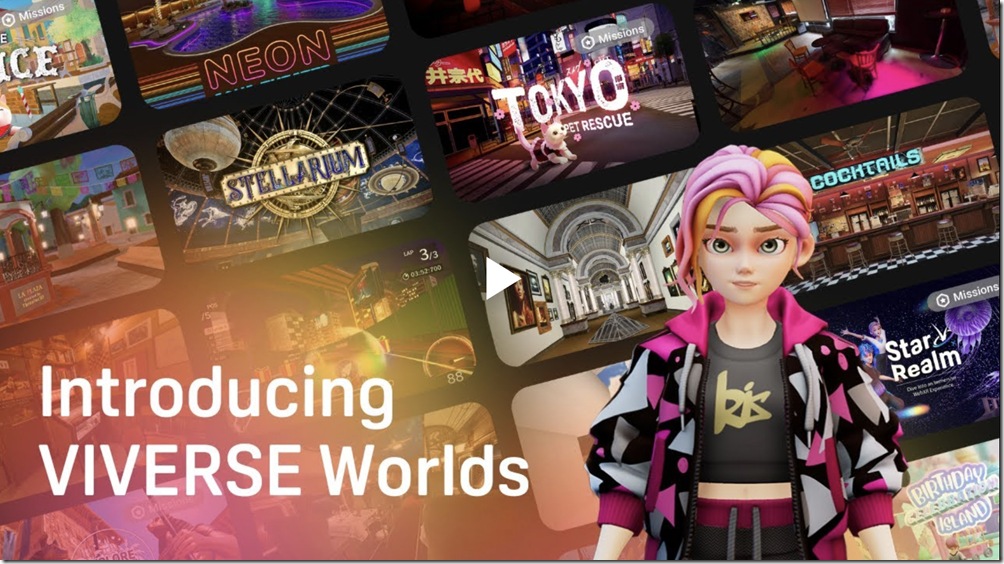如果你想要製作 Word 文件、Excel 表格、線上表單你會怎麼做?就在稍早 Google 在 Twitter 上公布一個超級快速的小技巧「.new」!原來只要在網址上輸入 Docs 、Sheets、Slides、Sites 或是 Forms 後面加上 .new,就能在線上開啟新的文件檔案!

如果習慣使用 Google 文件的朋友,現在開始只要輸入相對應的快捷網址,便能馬上在網頁上開啟相對應的新文件,的確是相當省時又有效率的新服務呢!
.new 對應關鍵字
Google 文件:
doc.new
docs.new
documents.new
Google 試算表:
sheet.new
sheets.new
spreadsheet.new
Google 簡報:
slide.new
slides.new
deck.new
presentation.new
Google 表單:
form.new
forms.new
Google 協作網頁:
site.new
sites.new
website.new

Introducing a
.new
time-saving trick for users. Type any of these .new domains to instantly create Docs, Sheets, Slides, Sites or Forms ↓ pic.twitter.com/erMTHOsdyH
— Google Docs (@googledocs) 2018年10月25日