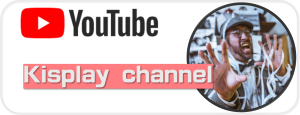蘋果稍早於官方支援頁面指出,將開放 iPhone 與 iPad 上的「尋找」應用程式,由原先的上限 16 個物品提升至 32 件。列入計算的品項包括了分頁中的「物品」分類與「裝置」中的 AirPods。

根據 Apple 官方支援頁面的說明,除了支援「尋找」列在「物品」分類中的第三方配件等都列入 32 件的計算,比較特別的是 AirPods 的計算方式。原來耳罩式的 AirPods Max 會視為 1 件物品,AirPods 與第一代 AirPods Pro 會視為 2 件物品,第二代 AirPods Pro(AirPods Pro 2 )則會被視為 3 件物品。
You can add up to 32 items in Find My. In addition to AirTag and the third-party Find My network accessories in the Items tab, AirPods Max count as one item, AirPods and AirPods Pro (1st generation) count as two items, and AirPods Pro (2nd generation) count as three items.
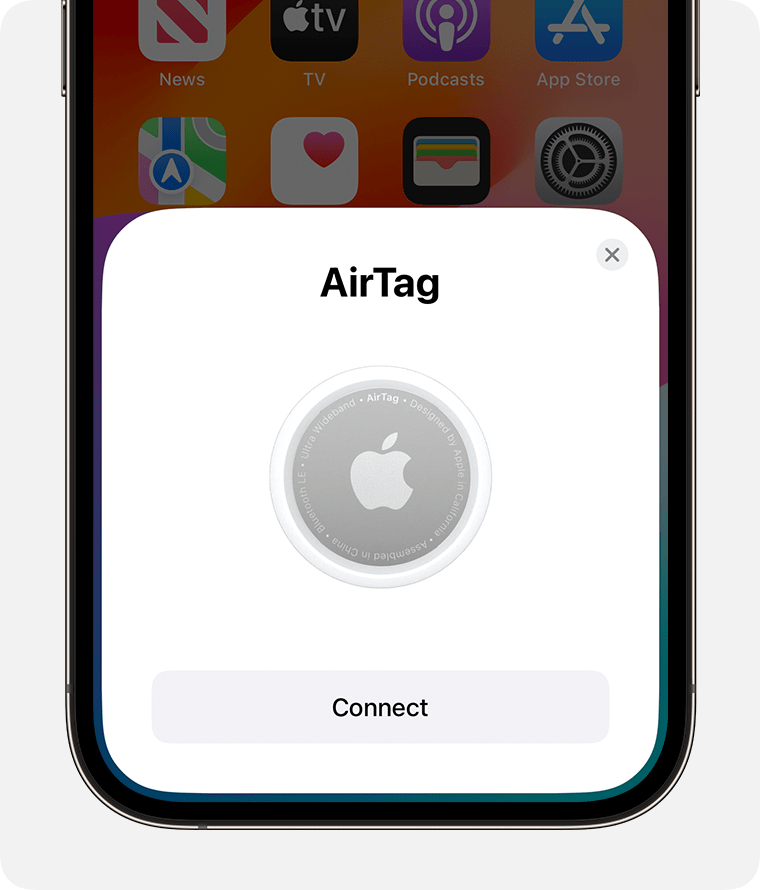
Apple 的「尋找」功能支援 iPhone、iPad、iPod touch 以及 Mac 上使用,用戶能夠輕鬆定位遺失的 Apple 裝置,並與親朋好友保持聯繫,同時保護好使用者的隱私。如果使用者遺失了自己的 Apple 裝置,透過「尋找」app 就能在地圖上找出遺失裝置的位置,播放聲音來確定該裝置所在,或讓遺失的裝置立刻進入「遺失模式」,並顯示附有聯絡電話的訊息;還可以遠端刪除裝置,以防裝置落入壞人手裡。
就算遺失的裝置無法或沒有連接網路也能透過 Apple 裝置所組成的網路環境,來使用藍牙無線技術偵測附近是否有遺失的裝置或物品,並將其大致位置回報給裝置所有人。